Automate Social Media Scheduling And Posting
It is important to stay in the viewing pane of your audience to instill brand authority. Use ContentStudio to continually publish engaging content and keep appearing in your audience's newsfeed.
14-Days Free Trial - No Credit Card Required
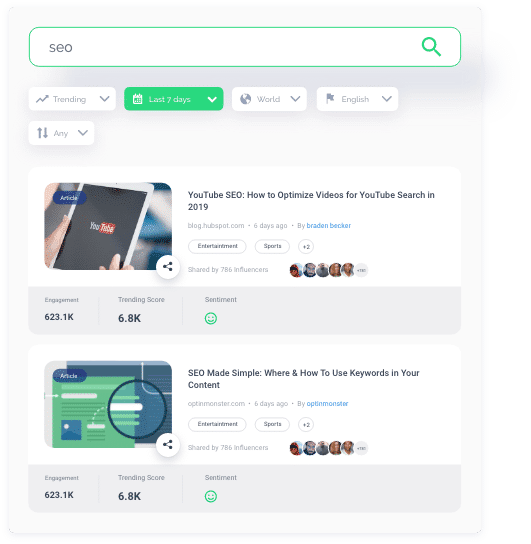
Create, Schedule, and Publish The Best Content
Shortlist highly targeted content by searching and filtering w.r.t business keywords and favorite content sources. Further scrutinize content based on its nature, region, age, language, and length to create highly optimized content automation campaigns. Set campaign parameters such as frequency, time, branded CTA’s, etc and ContentStudio will make sure that your feeds and social channels stay populated with engaging content.
Auto headline Variations
ContentStudio will write a post for you, literally. It provides AI-generated captions for your posts to eliminate redundancy. Contextual taglines are created and associated with Evergreen content to avoid duplication.
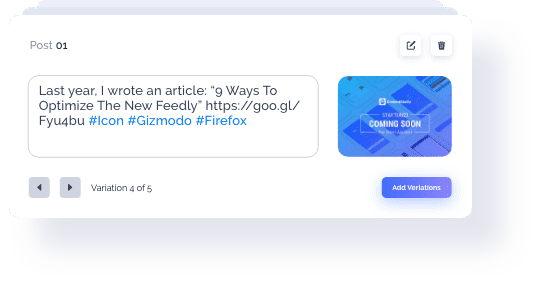
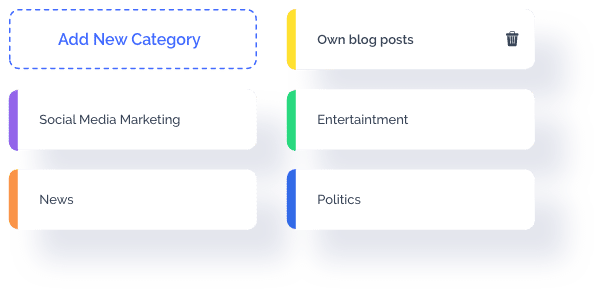
Content Categories for Optimized Social Scheduling
ContentStudio is all about making your life easier through automation. Categorize your social media content to better manage, plan, and schedule content for your audience. Set predefined posting time and days for a variety of content types and that too for specific social channels. This relieves you from daily scheduling and fills your audience's appetite with a perfect mix of video, articles, images, GIFs, etc.
Save Time; Bulk Upload Social Media Posts
This feature lets you schedule multiple posts in multiple languages to your social media channels via CSV data import. Create months worth of social posts by uploading a CSV file (time, message, image URL, and link) with the desired fields. Customize your posts with hashtags, attribution and more. You can also set scheduling options to recurring, custom time/ date, and queue to enhance the social media automation experience.

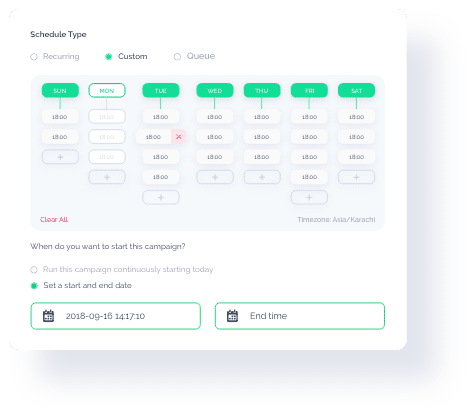
Republish Top Content With Evergreen Campaigns
Automatically repost the content which has received the most engagement. The Evergreen feature in ContentStudio allows you to publish your top-performing content. In other words, if you want to keep certain content afresh in your newsfeed so it appears multiple times at set intervals with predefined posting time and date, Evergreen is the perfect resource for you. Evergreen recipe auto generates headline variations for each post in the campaign. This gives a fresh sense of perspective to the reader each time the old content is shared.
RSS Feed Connection to Social Media
Shortlist your favorite websites and feeds and add them to ContentStudio. It will automatically post your favorite content as soon as it is published at its native source. Shortlist your favorite websites and feeds and add them to ContentStudio. It will automatically post your favorite content as soon as it is published at its native source. Customize the publishing frequency and posting schedule using powerful filters. Always be in control by using the Publish Now or Add to Automatic Queue option.
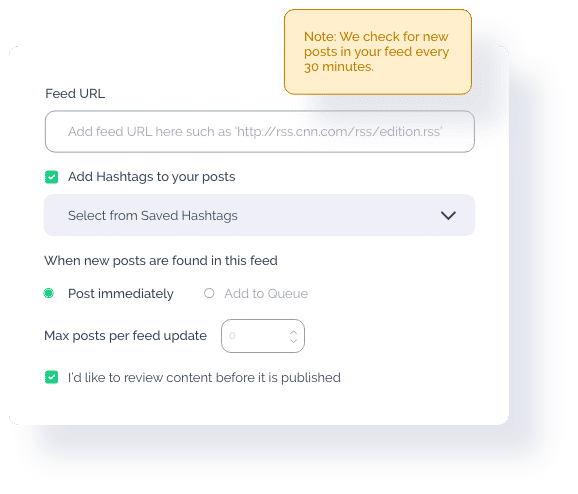
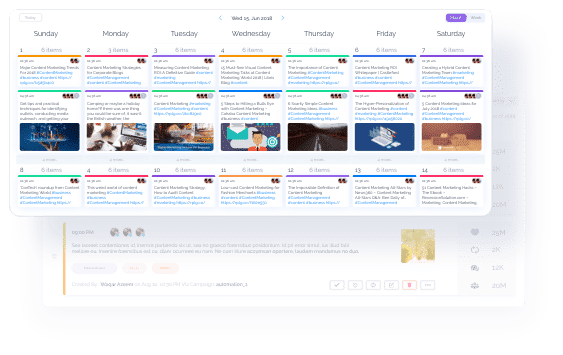
Plan Efficiently Through Interactive Content Calendar
Preview all planned content in a visually descriptive content calendar. Here you can switch between list and calendar to get a bird’s eye view of upcoming and published posts. Use simple drag and drop operation to alter the publishing order. Use handy filters such post types, status members, labels, categories etc to riffle through hundreds of posts and find the desired ones.



James Sandberg
Founder, Agency Owner
Automating social channels using the filtering system is phenomenal. It takes all the hard work out of managing social media profiles and does a great job of recommending content to publish.













